Extend the Volume
Now that we have our recovery partition backed up, the next stage is to delete the existing partition. We do this with diskpart running in an elevated command prompt, using drive X: as the volume.
If all goes well, you should see something similar to the image below, and notice now that
"Extend Volume" is no longer greyed out, because the unallocated space is now next to the volume
we want to extend.
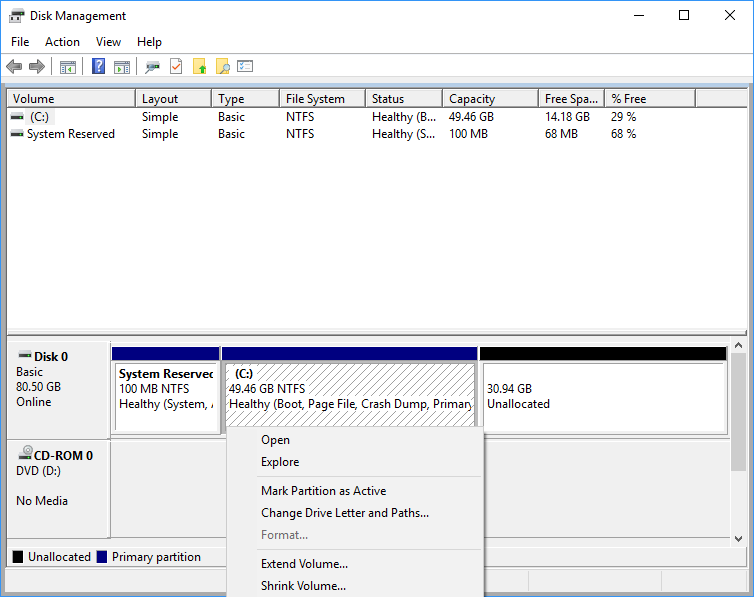
So now we extend the C: volume, but we must leave enough unallocated space to restore the recovery
partition. The original recovery partition was 450MB, so I just set 500MB aside for the new
recovery partition, by specifying to use 31181MB of the 31681MB available.
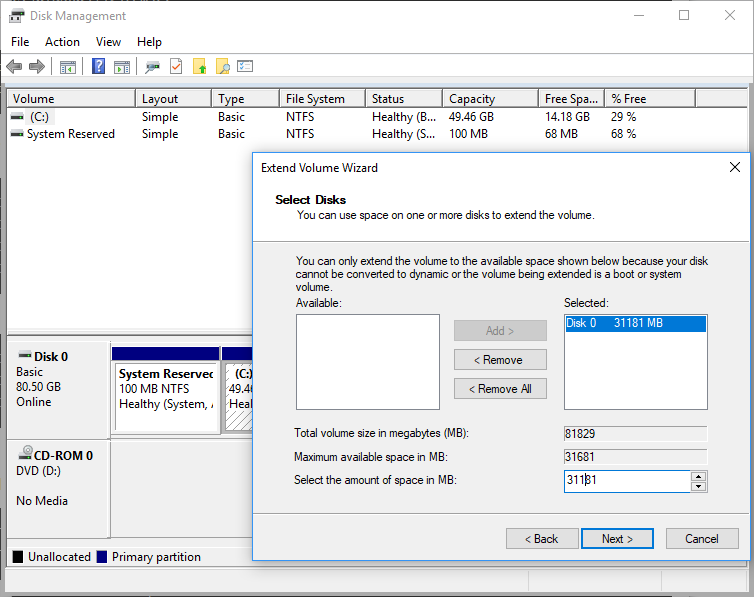
Once the C: volume has been extended, you should see something similar to this, with the larger C:
capacity and 500MB unallocated space reserved for the recovery partition.
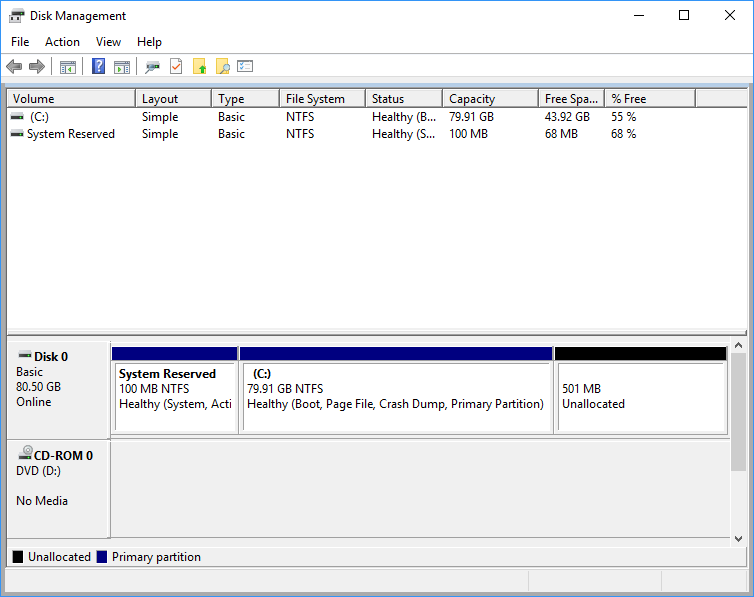
 Technologies
Blog
Contact
Privacy
About
Technologies
Blog
Contact
Privacy
About
